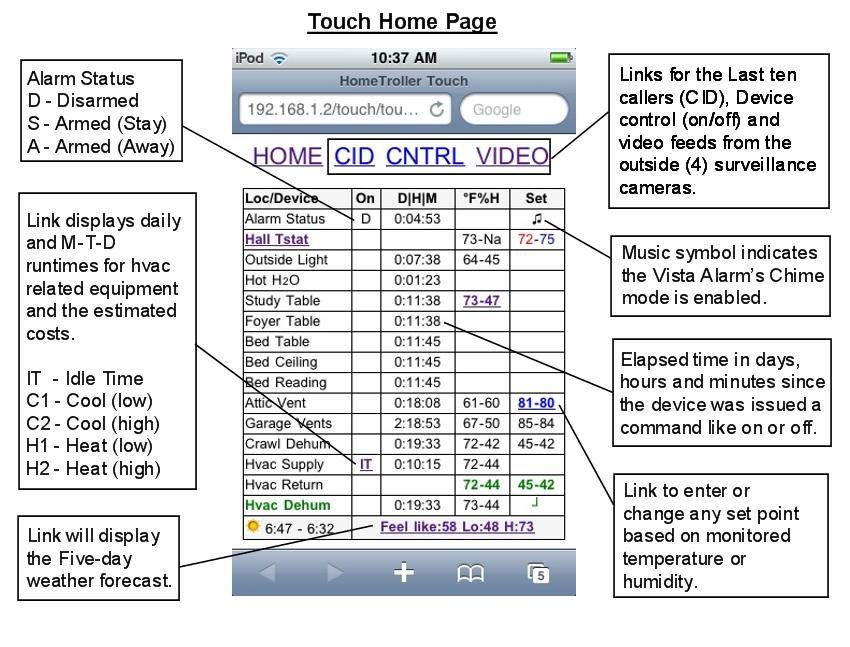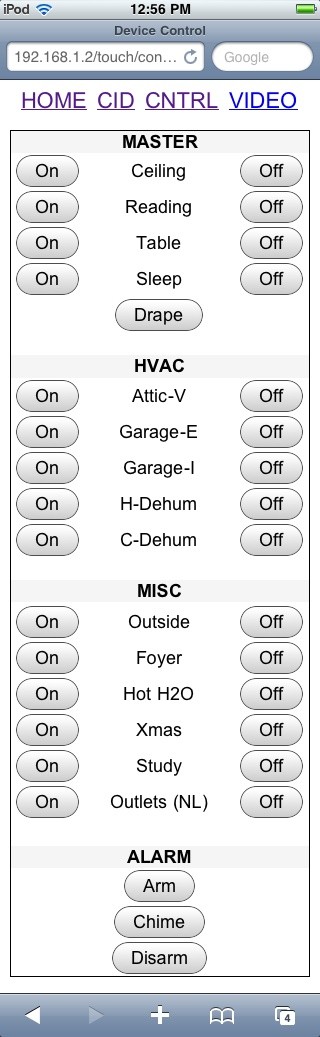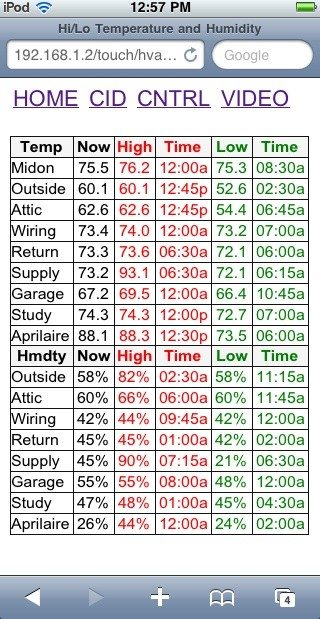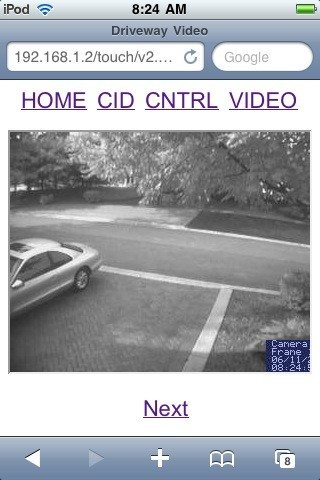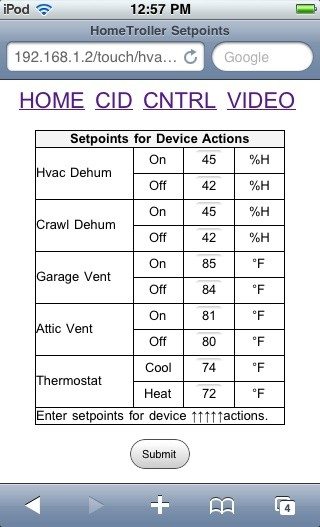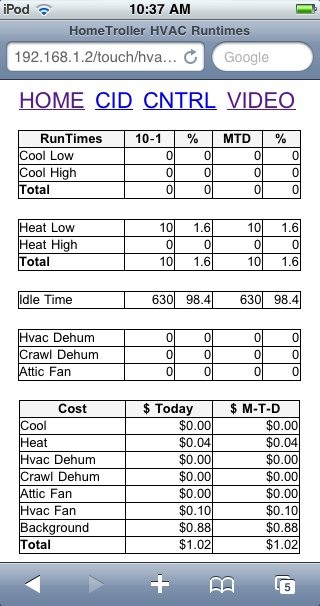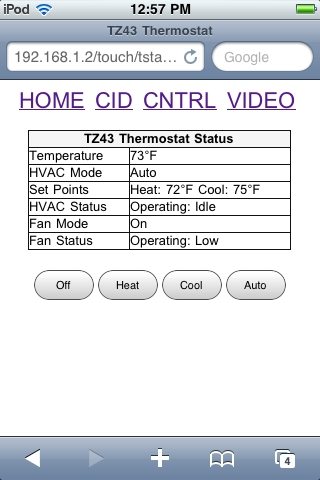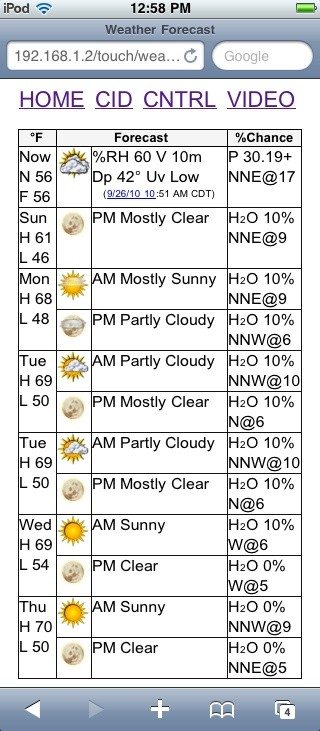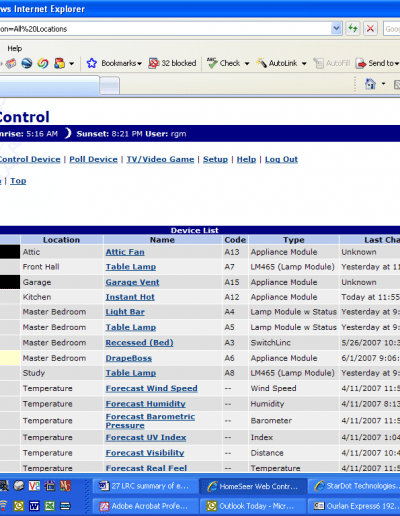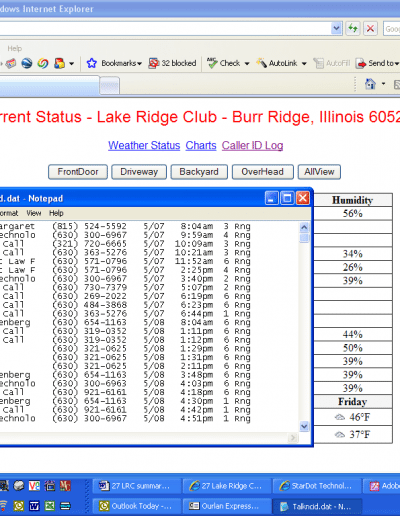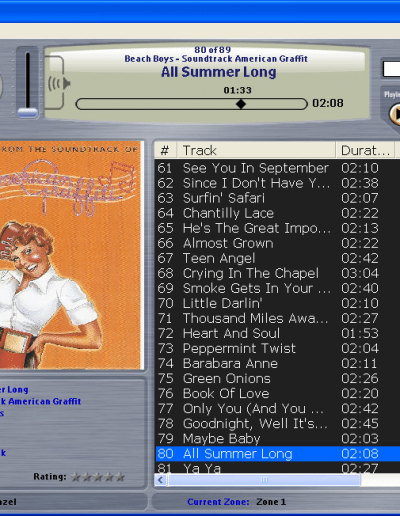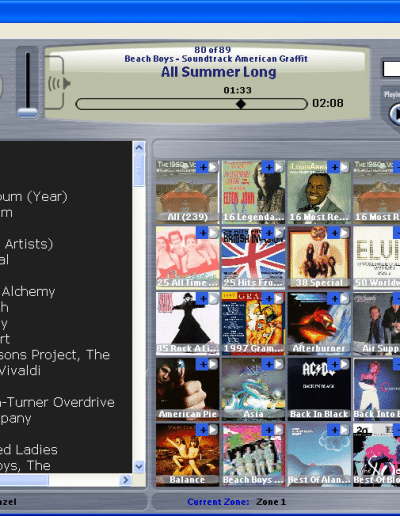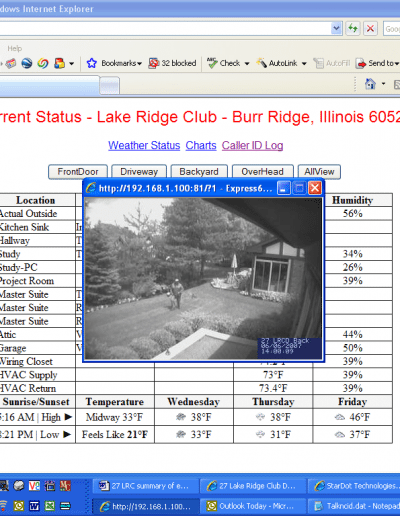Home Automation
When I built my home in 1989, I thought it was pretty well-built. After a time I became aware of some its limitations. One area in particular was the lack of good low voltage wiring. I had specified to the builder that the phone wiring was to be a star configuration with all jacks being home run back to a 66 block – such hi-tech! Well, the builder daisy chained the wiring and worse the second line had crosstalk. Modems of the day did not take kindly to that so after a few attempts to get the builder to repair it, I ripped out the wiring and did it over to my satisfaction. That fix sufficed for a time.
This page discusses how I have used structured wiring, audio, video and automation software. It also lists the specific brands and models I have used as well as some interesting software. Also don’t overlook the picture gallery for images of some of the features I talk about.
Structured Wiring: In the late nineties vendors started talking about structured wiring systems. Around 2000 these systems and my own knowledge had advanced to the point where I knew what I was looking for. I tried finding vendors, but those I interviewed revealed that they had no real expertise with structured systems. After many months I decided I could design and overseer this process using my step-children.
This work was coordinated with the basement improvement project. All of my home’s mechanical systems were upgraded. The height of the ceiling ruled out any type of drop or false ceiling and still maintain a minimum 7′ 4″ height so we installed drywall. All water supplies (now covered by the drywall ceiling) were evaluated and shutoffs installed in accessible areas. The HVAC was relocated from the basement floor to the crawl space; hot water heaters were relocated to maximize floor space. The house’s A/C electrical was updated with a second panel, and low-voltage wiring was replaced where needed to achieve the goal of a structured wiring system to accommodate today’s use and for future growth. When completed, we had installed about 8000 feet of cable and there are 14 data/Telco/miscellaneous outlets (Leviton QuickPort – all configured the same) scattered throughout the house. Each location supports two RG6 quad shield (white and beige) coax cables for TV, three Cat5e for telephone, network, miscellaneous (segments of the miscellaneous run now support the 1-wire temperature and humidity sensor network). Different colors were used for each type of run. I used Belden wire for everything except speakers; for them I used Monster cable.
Audio: Infrared repeating (IR) enables control of the electronics in a wiring closet from anywhere (almost) in the house, using Phillips Pronto ( the Pronto’s while good for their time have been replaced by Harmony) remote controls or iPods. The IR repeating allows music or video to be played from the digital music library, FM radio, DVD (440 disc changer) or VHS (The DVD and VHS are now obsolete and are not used) to serve all of the major rooms. A little modest by today’s standards, but it’s just my significant other and me, so it is more than sufficient. Music hosting has evolved from a PC based J. River Media Center/Netremote to now being hosted by a NETGEAR ReadyNAS Duo running the Squeezecenter served to the Logitech Squeezebox Duet (which is a source on the Russound) and this is all controlled by iPeng’s iPod App or the Duet controller.
Video: There are four video surveillance cameras mounted around the exterior of the house. Their output (base band) is split using simple “Y” cables and connected to video modulators. The modulators outputs are to channels 80, 84, 88 and 92 so from any TV, you can see who is trying to annoy us – the cameras also have sound. This video output is split to a StarDot Express 6 Video Server, which network enables the output and to the modulators for the TV’s. Because of the migration from NTSC (analog) the modulators are becoming obsolete (as in rapidly obsolete) and I have not found an affordable ATSC (digital) solution. Savvy readers will complain that most if not all TV’s still come with the old analog tuners while true the cable company isn’t playing nice with the old analog spectrum and there isn’t a clear space to insert these channels within the modulators range.
Automation Software: A HomeSeer Hometroller (Series 2) manages the HVAC, security and interior lighting. Lighting management is based on occupancy or sunrise/sunset. Since HomeSeer knows about the changing times of sunrise, you never have to play the game of resetting timers. Perhaps a small task for most, but when you are confined to a wheelchair, considerably more effort goes into that simple task. HomeSeer controls the device used to supply instant hot water throughout the house. It interfaces to a constellation of one-wire (Dallas Semiconductor) devices throughout the house that monitor temperature and humidity both inside and outside. Through scripts I wrote, various conditions are evaluated and HomeSeer then determines which systems are to be active. For example, HomeSeer every so often samples the outside and attic temperatures. Then HomeSeer determines if attic ventilation is needed and activates that system only when needed, only when it will be effective and only for the time needed. One temperature sensor is located in a cabinet that houses a PC tower. Its purpose is to monitor the temperature and send out an e-mail alert when the temperature exceeds a preset limit, indicating fan failure. I do employ various plug-ins (or scripts) available for HomeSeer. Presently I am using SnevlCID, Ademco (AD2USB) Vista Alarm, Global Cache GC100, WeatherXML and Midon Designs Plug-ins (or scripts) for collecting and populating HomeSeer devices.
Post Mortem: The Russound PR4Z and controllers are obsolete but still do the job. The video cameras are obsolete but they too still work. I have migrated all systems to the Hometroller running HomeSeer and have replaced most of the X10 devices with Z-wave. A RCS TZ43 thermostat is being integrated to complete the HVAC integration. A Nu Tech AD2USB adapter provides the access to the alarm. That device works just like a keypad for alarm messages and the entry of codes, except its really talking to HomeSeer and then HomeSeer can respond to those message with all sorts of actions, like sending an email that the alarm is armed/disarmed or any other desired message’s. The X10 powerline protocol has served me well (first implemented in a primitive setting in 1997) but I was interested in reducing the few missed commands so I decided that a more robust protocol was required. I choose Z-Wave and while I have found Z-Wave more demanding, it’s operating well. With regard to the more demanding part mostly I think you need a constellation of non-movable Z-Wave devices to create an adequate mesh network. Centrally locating the controller is another concern and ultimately I had to settle for a few devices that are dependent on neighboring Z-wave devices for their communication. I have a total 29 Z-Wave devices located in the attic, 1st floor and basement and I find my network extremely reliable and error free from my perspective. Recently I have been developing an HTML and ASP interfaces to the HomeTroller that is designed for the small screen size of the iPhone/iPod Touch. While I don’t have much talent in that area I think these pages are working reasonable well. Here are images of them, as they exist today although they are still a work in process…
Partial list of Equipment:
|
Structured Wiring |
|
|
2 |
Open House H236a enclosures |
|
2 |
HC36a cover; not going to use as it’s cool to see the gizmos |
|
2 |
H290 power supply |
|
1 |
H611 master hub with surge protection |
|
2 |
H629 data/telecom termination hub |
|
2 |
H628 data hub for network |
|
6 |
H628 data hub for PBX extension patching/bridging |
|
2 |
2181 channel plus IR coax cable expander to bridge |
|
1 |
Low pass filter to block cable channels above 70 for use by modulated in-house video |
|
1 |
H881 eight-way amplified modulator video combiner hub |
|
2 |
H838bid video distribution (local cable) |
|
2 |
H564 4-channel MTS multiplexer (for DVD/VHS / other stuff) |
|
1 |
H544 4-channel multiplexer – supports four surveillance cameras |
|
1 |
NETGEAR JGS516 ProSafe 16-port Gigabit Ethernet switch |
|
1 |
Linksys wrt350m 802.x and 4-port gigabit switch (backbone for NAS and LAN) |
|
1 |
StarDot Technologies Express 6™ Video Server |
|
Audio |
|
|
1 |
Russound PR4Z 4-zone – 6-source preamp |
|
1 |
Russound DPA-6.12-channel amp |
|
2 |
Russound LPTx-2D volume controls used to balance the two sub zones as one zone actually has three sets of speakers |
|
5 |
Russound PCK-IR controllers |
|
2 |
RBH SAM-200 sub-woofer amp |
|
1 |
Mitsubishi S-VHS VCR (modulated to channel 92) |
|
1 |
Kenwood VR-5900 400 disc DVD (modulated to channel 102) |
|
1 |
Russound PTM-1 Paging Module to interface to Panasonic digital phone system |
|
1 |
Parasound TDQ-150 FM tuner |
|
2 |
Philips Pronto LCD remote controls |
|
2 |
Logitech Harmony 550 remote controls |
|
2 |
Logitech Squeezebox Duet (Digital music, Internet radio, subscription music hosted on NAS |
|
6 |
RBH MC-6 in-wall speakers |
|
6 |
RBH MC-615 in-ceiling speakers |
|
1 |
Dual voice coil in-ceiling speaker (garage) |
|
4 |
RBH FS-12 in-wall sub-woofer (they look like cold air returns) |
|
Lighting Control |
|
|
1 |
Powerlink USB X10 to PC interface |
|
1 |
HomePro 4821AC X10 phase coupler / repeater / amplifier |
|
N/A |
Numerous X10 controlled switches |
|
1 |
Active home RF interface to interoperate with key fob remote controls |
|
1 |
X10 Pro IR controller allows operation of lighting from IR report control |
|
1 |
HomeSeer Z-troller Z-wave controller |
|
1 |
Homemanageables HM-FS001 – Z-Wave Flood Sensor |
|
1 |
Homemanageables HSM-100 – Z-Wave Multi-Sensor |
|
2 |
Intermatic HomeSettings HA03C – Z-Wave Lighting Module |
|
3 |
Intermatic HomeSettings HA02C – Z-Wave Appliance Module |
|
8 |
Intermatic HomeSettings HA01C – Z-Wave Split Duplex Receptacle |
|
7 |
ACT HomePro ZRR150W – Z-Wave Split Duplex Receptacle |
|
Home Theater (in master bedroom) |
|
|
4 |
RBH MC-6 in-wall speakers |
|
1 |
RBH MC-616 center channel |
|
1 |
RBH FS-12 in-wall sub woofer looks like a cold-air return |
|
1 |
RBH SAM 200 sub-woofer power amp (home theater) |
|
1 |
Onkyo SR-706 AV Amp |
|
1 |
Samsung BD-P2500 Blu-ray DVD player |
|
1 |
Mitsubishi S-VHS VCR connected to modulator and in wiring closet |
|
1 |
Motorola DCT5100 cable box for HDTV |
|
1 |
Kenwood VR-5900 400 disc DVD (via S-Video/TOSLINK) and connected to modulator |
|
1 |
Samsung LN55A950 TV |
|
1 |
Lutron MIR-FQ4FMT single pole/multi-location IR fan Control |
|
3 |
Logitech Harmony 550 advanced universal remotes |
|
Computers |
|
|
1 |
Sony VAIO RX26G pc |
|
1 |
Fujitsu LifeBook P5100d tablet pc |
|
1 |
Gateway Profile 4 hosting i-Sentry |
|
1 |
NETGEAR ReadyNAS Duo 500GB Network Attached Storage |
|
1 |
HomeSeer HomeTroller™ Home Automation computer |
|
General |
|
|
1 |
Panasonic KX-TD308 digital hybrid PBX phone system |
|
1 |
Leviton whole house surge suppressor |
|
1 |
Craftsman 6 hp air compressor pipes to various locations |
|
1 |
Raychem snow melting cable embedded in front walk |
|
4 |
Remington video (bullet) cameras with audio |
|
1 |
Panasonic Network Camera BL-C131A |
|
Security |
|
|
1 |
Ademco Vista-40 alarm panel |
|
3 |
Ademco 6150 keypads |
|
1 |
Nu Tech Software Solution’s AD2USB Ademco alarm interface |
|
Smoke, Motion, Glass break, Magnetic door/window, CO, Low Temperature |
|
|
HVAC |
|
|
1 |
Amana 2- Stage GUVA070BX40 Furnace |
|
1 |
York “Stealth” two-stage condenser/compressor – noisy but works ok |
|
1 |
Aprilaire 1600 dehumidifier |
|
2 |
70 pint dehumidifiers |
|
1 |
Humidifier |
|
2 |
Midon Design TEMP08 serial 1-wire interface |
|
8 |
AAG TAI-8540 1-wire temperature and humidity sensor |
|
1 |
RCS TZ43 Z-Wave thermostat |
Interesting Software
- Blat is freeware SMTP command line e-mailer. It does a couple of things for me. Every evening it launches a DOS batch file that sweeps any new or changed data from the file server to another PC for a redundant degree of data protection. It also does some other housekeeping activities. After each activity is complete, the batch file calls Blat and e-mails the house admin account an advisory message. This way I can be notified daily of a potential critical problem, which gives me piece of mind. The batch file also picks up the “NTBACKUP” log file and e-mails it as well.
- i-Catcher Sentry detects motion on the monitored video feeds. If it detects motion within the monitored area, it will record it to the PC host and e-mail several jpg files of the event to the house administrator’s e-mail account.
- RealVNC is a freeware tool that remotely controls PCs. It is an effective tool, albeit with a few problems – mostly with video refreshing – but useful.
Automation Software
- HomeSeer running on a purpose built Hometroller is my home automation controller.
- Data Sweeps: I use a primitive, but effective script for various housekeeping functions, including making a daily easily accessible, accumulating archive of my data. It runs XCOPY and I consider it a quick and dirty recovery tool in the event you screw something up that doesn’t require a complete system restore. It also e-mails (BLAT) me logs of the process, including those from NTBACKUP. The Windows Scheduled Tasks feature runs the sweep script overnight; see Start > All Programs > Accessories > System Tools for this tool. The scheduler also does daily backups using Microsoft’s NTBACKUP program. NTBACKUP comes with Windows XP but usually isn’t installed by default. While not a perfect tool, it works and it’s free. You won’t be able to use the script as written, but with some easy changes, you should be able to adapt it for your own use.
Unmodified flood sensor probe now connected using a RadioShack screw terminal strip that was cut for purpose.