Computers
I have found PCs to be an enabling technology. Currently four PCs comprise my home network. A Netgear ReadyNAS Duo NAS hosts ALL of the data – PERIOD!. This particularly model supports RAID and it contains two 500GB disc drives. It is the file server for the house and it occupants. A PC in the workshop is not only useful when working, but also hosts the video surveillance systems, incoming-call filtering and caller ID logging, and HomeSeer, which controls many elements of the house from lighting to humidity control and ventilation.
Here are a few “rules” that may improve your computer experience.
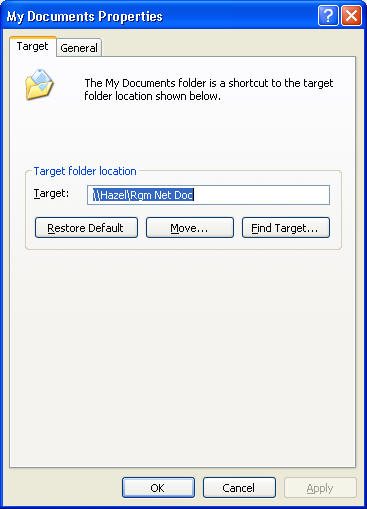 Don’t steal software. Buy licenses for every piece of software you install. NO, it not OK to buy one copy and install it on many PCs unless your license permits multiple installations. It is not nice. It is the same thing as theft!
Don’t steal software. Buy licenses for every piece of software you install. NO, it not OK to buy one copy and install it on many PCs unless your license permits multiple installations. It is not nice. It is the same thing as theft!
- Learn how to perform a system recovery as supplied by the PC manufacturer. Do this step before “moving in” to your new PC and practice it until you have this process down pat. Why you may wonder? It’s simple. When something goes wrong, instead of spending hours upon hours trying to resolve a phantom glitch (a glitch that may be way beyond your abilities or that of easily available technical support), you can perform a system recovery that returns your system to its “as purchased” state. Also I have found that XP over the years seems to slow down. The only reliable way I have found to remediate is to wipe that baby clean and start over.
- Know where your data is located – ALWAYS. I never allow an application to decide for me where data is to be stored. If you do, tragedy can set in, and you will forever have difficulty in archiving your data easily and fully. Since Windows 95, Microsoft thinks that your data should be placed under a folder called “My Documents.” Rather than fight this concept why not expand upon it and use it to organize your data. I create additional folders in the “My Documents” folder for all other applications that create files. I name each folder after the application or function. For example, if you were to look at my “My Documents” folder among countless files and about fifty folders you would find a folder called Quicken. In this folder you will find all of the historical and live data for Intuit’s financial program called Quicken. Dymo is another folder that I placed into “My Documents.” This folder contains all of the custom labels that I have created for the Dymo label printer.I only backup the folder “My Documents.” In the event of disaster I resort to the system recovery process as outlined above. For pre-installed PC programs, I use the default setting and location as a rule and reference my data. Since my data exists on a network share, all I do is right-click on the “My Documents” icon and the popup shown below displays. Set the target to wherever your data is loaded, and you are up and running. The last time I needed to do system recovery, I was operational in about two hours with the majority of the programs and all of the data I need on day-by-day basis.
- Really, I MEAN REALLY think twice about installing that new gotta have program. The majority of problems that I get the pleasure of fixing seem to related to this addiction of changing anti-virus programs, installing a new free program or some other non-essential update. However, do keep your operating system and anti-virus signatures updated. You really don’t need the latest and greatest junk from the internet and this is a big one if you can’t execute the system recovery as outlined above just don’t do it – your friends will appreciate it!